Nokia Digital Pen
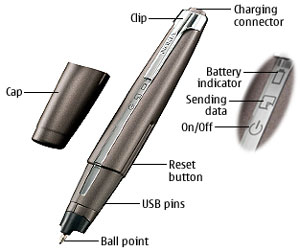
As easy to use as a normal ink pen, the Nokia Digital Pen provides you with an digital instrument that records as it writes. Slogan, sketch, or signature - if it's written on digital paper, the Nokia Digital Pen remembers it.
Get a brilliant story idea during lunch? Jot it down and it's stored in the pen. When you get back to the desk and put the pen in its stand, your thoughts are transferred to your compatible PC in an instant.
And since it all works digitally, you can add colours and sketches to your notes for a look that's even richer and more alive on screen than on paper.
Make Messages with Personality
Use the Nokia Digital Pen to make your messages more personal. The pen connects wirelessly via Bluetooth technology to compatible mobile phones, which means you can send handwritten notes as colour multimedia messages to friends or colleagues with compatible devices.
Sales Package Contains
* Digital Pen SU-1B
* Connectivity Stand for Digital Pen DT-2
* Travel Charger ACP-12
* USB cable
* Ink refills
* PC application on CD
* User's Guide
Paper Goes Digital
The Nokia Digital Pen works in combination with digital paper, which makes it possible for the pen to remember what you write.
With the SU-1B, pads of this powerful paper come in two sizes: a larger notepad (A5) for notes and smaller MMS pad (B7) for messages. Just slip one into your back pocket or shoulder bag to record your thoughts midtown or mid-meeting.
The Nokia Digital Pen remembers each page of each pad separately, so even if you're distracted for a day or two, you can pack it up and pick it up later without losing a letter.
Digital Paper
* Regular paper with specially printed digital pattern
* Key to pen's store-and-send abilities
* Each page is remembered by the pen, so you can edit and update them by hand
* 2 sizes included in sales package: MMS pad and notepad
* Coded boxes contain pen commands
* Tick style boxes to change line color and thickness
* Tick a selection box to choose the message size
* Tick the send box to transmit the message to your compatible phone or PC

0 Comments:
Post a Comment
Subscribe to Post Comments [Atom]
<< Home